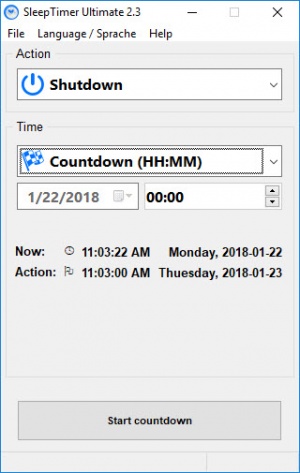SleepTimer
2.3
Size: 0 Bytes
Downloads: 2372
Platform: Windows (All Versions)
Although there are no significant drawbacks to leaving a computer running overnight, leaving it like this for no particular reason would be a waste of electricity. If you want to fall asleep while watching something on your computer, you can let SleepTimer shut it down for you automatically. It can be programmed to turn off your computer, set it to sleep mode or perform other operations. It takes only a few seconds to make all the preparations and it doesn't involve any complex settings.
SleepTimer is distributed as a freeware application. It can be installed in under a minute, on any popular Windows system. The software doesn't require any special tools or drivers and it doesn't use a significant amount of resources.
SleepTimer's simple controls make it accessible to anyone, regardless of experience. It is sufficient to select an action, set up a timer and clicking a button, on the application's compact user interface. Once you hit the Start button, the application will start counting down and you can just minimize it and forget it is running.
The software can perform other power-related actions, besides shutting down your computer, like restarting, switching to sleep or hibernate mode, logging off the current user and so on. Additionally, you can set SleepTimer to stop any multimedia, run a program, with or without parameters, or even wake up another computer on your LAN.
There are various ways to schedule an action. The software can be set to execute your selected action after a countdown, at a specific time and date or when certain conditions are met. Your action can be executed automatically if the CPU load exceeds a certain threshold, when the network traffic is lower then a set value, when the computer is idle or when a window with a certain title pops up on the screen.
With SleepTimer running on your computer, you can be sure that your computer will shut down or perform other actions exactly when you want it to.
Pros
You can automate various actions and set up different types of timers. Actions can also be executed when certain conditions are met. The software is free, it can be installed quickly and it doesn't use a significant amount of resources.
Cons
There are no obvious drawbacks to mention.
SleepTimer
2.3
Download
SleepTimer Awards

SleepTimer Editor’s Review Rating
SleepTimer has been reviewed by Frederick Barton on 22 Jan 2018. Based on the user interface, features and complexity, Findmysoft has rated SleepTimer 5 out of 5 stars, naming it Essential